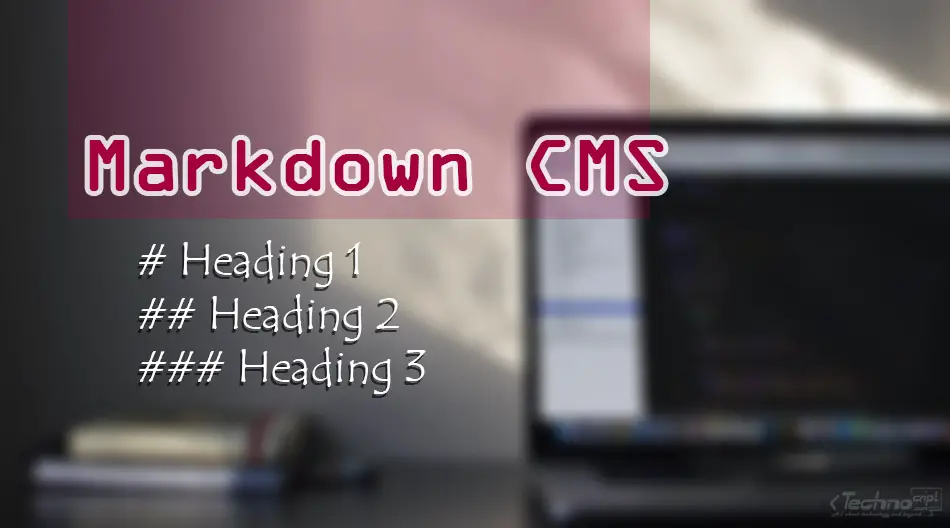The aim of lightweight content management systems is to minimize the complexity of advanced content management systems. Basically, by replacing aspects of traditional platforms with simpler and more straightforward techniques.
To do so, these lightweight tools tend to eliminate some of their complex and heavy modules. Alternatively, they satisfy their requirements by making use of other techniques to manage and store the content.
Markdown CMS is a lightweight content management system that uses a human-readable markup language to format the content, store it, and display it in a web browser.
In this article, we explain the idea of Markdown language. Then we list the most well-known Markdown-based cms platforms.
What is Markdown?
Markdown is a simple and easy-to-use markup language. It facilitates creating a formatted text which is easy to understand and human-readable in its source format.
A Markdown file is normally represented as a plain text file with .md extension. Markdown is widely used in textual-driven content applications such as:
- Blogging platforms and simple website builders.
- Chatting and messaging applications.
- Documentation and collaborative wiki pages.
- Help, instructions, and “read-me” files.
In the following table we show some examples of the Markdown language elements:
| Element | Markdown syntax | Corresponding HTML |
|---|---|---|
| Heading Level 1 | # Technocript | <h1> Technocript </h1> |
| Sub Heading Level 2 | ## | <h2> Technocript </h2> |
| Sub Heading Level 3 | ### | <h3> Technocript </h3> |
| Paragraphs | First paragraph. | <p>First paragraph.</p> |
| Bold Text | I Follow ** Technocript ** | I Follow <strong> Technocript </strong> |
| Ordered List | 1. First Item2. Second Item 3. Third Item | <ol> <li> First Item </li><li> Second Item </li> <li> Third Item </li> </ol> |
The official documentation of Markdown language is provided on Daring Fireball. The Markdown Guide is another free and open-source guide that perfectly explains the basic and advanced syntax of Markdown language.
What is Markdown CMS?
As mentioned earlier, the aim of lightweight cms is to mitigate the complexity of using advanced content management systems.
This takes place by replacing some aspects of the traditional cms platforms such as extensive content formats, sophisticated editors, and structured databases with simpler and more straightforward techniques.
Markdown CMS (or Markdown-based CMS) is a lightweight content management system that uses the simple human-readable markup language “Markdown” to easily format content, store it in text files, and display it on the web browser.
That said, Markdown-based cms platforms primarily utilize a simple markup language to format the content. Thus, they usually use a flat-file database to store the content.
What is the difference between Markdown CMS and Flat-file CMS?
Flat-file CMS is usually a lightweight content management system that stores content and data in text files rather than in a traditional database like MySQL and SQLite.
On the other hand, a Markdown CMS is typically a lightweight flat-file CMS that uses a specific markup language to format and store its content.
Top 3 Markdown CMS Platforms
1. Grav CMS
Grav is a flat-file lightweight and open-source content management system. It’s designed to be easy to set up and learn. Its focus is on speed and simplicity rather than providing complex built-in features.

Markdown is the primary formatting language of all Grav content. This means you need to learn the Markdown basics to be able to use the software.
Grav comes with built-in support for Markdown and Markdown Extra (you need to enable Markdown Extra in the configuration file).
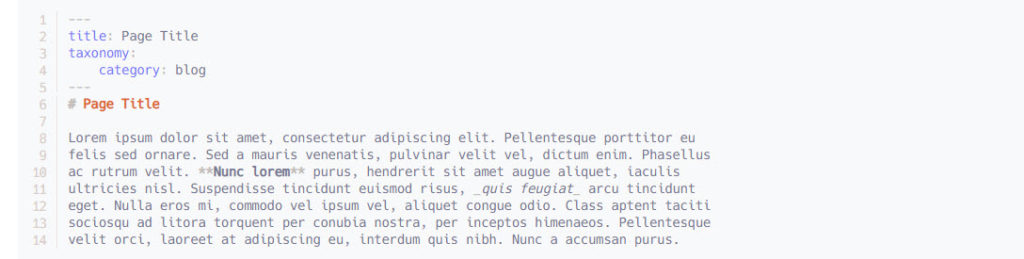
Besides Grav natively supporting Markdown content, it also supports plain HTML text or a mix of both languages. This lightweight tool allows you to use any text editor to create content online or offline.
The Administration Panel of Grav comes with a powerful text editor with editing shortcuts that automatically append markdown tags to the content.
Grav provides an online guide that explains the main elements of Markdown and what the resulting HTML looks like.
2. Pico CMS
Pico CMS is a lightweight open-source and flat-file content management system with no administration back-end and database. It’s a PHP-based software that converts .txt files into pages.

Pico CMS leverages Markdown to provide content formatting which is the main factor in the simplicity of this cms.
Pico CMS doesn’t come with a dedicated content editor. Every page is just a plain text file written in Markdown and can be opened and edited in any text editor.
Pico CMS also uses the Markdown extensions in Markdown Extra.
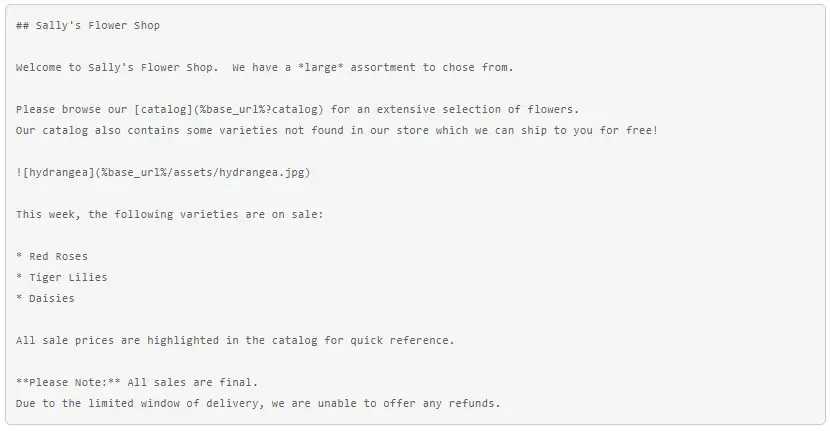
Additionally, Pico uses YAML to control and configure the metadata of each page. All Markdown-based pages have a small header that contains the metadata for the page.
3. Kirby CMS
Kirby CMS is a lightweight content management system. It’s a flat-file cms with easy-to-use comprehensive features.
Although its source code is publicly available, this software is not free. You need a paid license to publish your content on a public server.
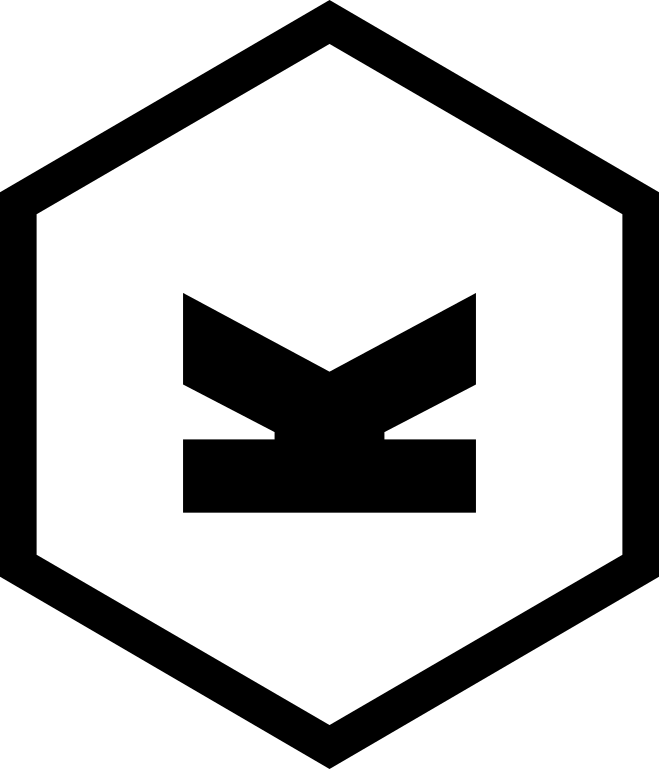
Instead of HTML formatted texts, Kirby content is marked up and formatted in Markdown. Kirby also has its own extended version of Markdown, called KirbyText.
The following Markdown tags are available in Kirby CMS, while more options are also available when activating Markdown Extra:
Bold text, Line breaks & paragraphs, Code blocks, Email addresses, Headlines, Horizontal rules, Italic text, Links, Lists, Quotes.
Kirby is a flat-file CMS, so all content is stored in files and folders. Content can be created and edited in three ways:
- Using Kirby’s web interface panel.
- Manually, in the file system with any text editor.
- Programmatically, using APIs (for example, creating pages from
.csvfiles).
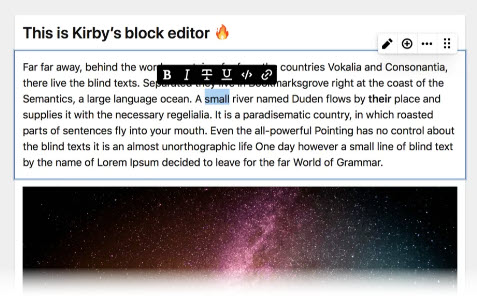
4. Other CMS Using Markdown
Typemill and Dropplets are additional Markdown-based cms tools.
Furthermore, there are many other cms platforms that are not “Markdown-based” but still identify and accept Markdown as an “additional” formatting language. Such as October CMS, Ghost, and Pagekit.