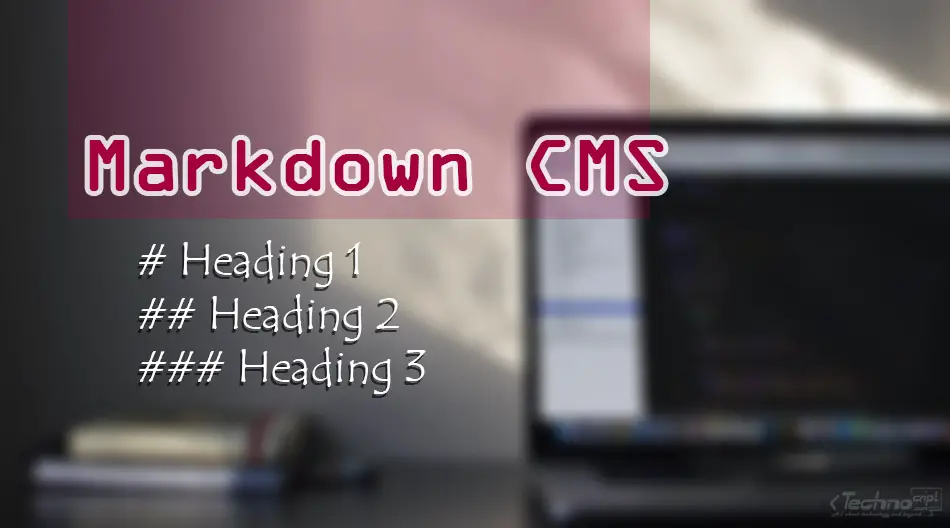Using Bluehost without WordPress is one of the common inquiries on the web. It usually aims at discovering how to publish a website on Bluehost hosting services without utilizing WordPress.
Generally speaking, Bluehost is a multi-purpose hosting provider which can be used with or without WordPress. This usage often depends on some factors such as restrictions imposed by the hosting subscription plan.
In this article, we explain the difference between Bluehost and WordPress and highlight the multiple ways of using Bluehost without WordPress.
1. Is WordPress and Bluehost the Same?
First of all, Bluehost is basically a hosting service provider. It offers web hosting to save website files and data on dedicated servers, and make them accessible through the internet.
Web hosting is a service that:
- Allocates a specific size and resources on dedicated servers.
- Provides hosting owners with private access to manage/upload files to their servers.
- Registers a domain name to make the files publicly accessible through the internet.
Thus, using Bluehost, you can host your website, manage its files, and register a domain name to publish it on the web.

On the other hand, WordPress is a content management system that can be used to manage websites. It’s a ready-made tool that makes it easier to build websites and blogs without the need of using web programming languages and techniques such as PHP, HTML, and CSS.
WordPress provides content management services such as:
- Creating and managing web pages and posts and linking them together.
- Maintaining users’ accounts and controlling their access to the content.
- Providing complementary services such as security, multilingual content capabilities, performance, etc.
That being said: Is WordPress and Bluehost the same? The answer is NO.
Bluehost and WordPress are totally different platforms. WordPress is a web cms platform while Bluehost is a web hosting company.
What is the link between Bluehost and WordPress?
As WordPress is a website builder being used to build a website, you just need a place to host your website. This hosting can be obtained from Bluehost (or any other web hosting provider).
2. Difference Between Bluehost and WordPress
Based on the previous explanation, we summarize in this table the key differences between WordPress and Bluehost:
| Bluehost | WordPress | |
|---|---|---|
| Logo | ||
| Website | https://www.bluehost.com | https://wordpress.org |
| Type | Web Hosting Service Provider | Web Content Management System |
| Preferred Skills | Basic knowledge of cPanel, DNS, FTP, SSL, phpMyAdmin, … | Basic knowledge of HTML, CSS, and JavaScript |
| Main Purpose | Hosting websites | Building websites |
| Basic Features | Hosting websites, domain registration, backup and restore, email services, servers and resources management, … | Managing posts, pages, themes, plugins, media files, comments, users, … |
| Price | Has multiple hosting plans with different subscription fees | Free to download and use |
3. Can We Use Bluehost Without WordPress?
As WordPress is the leading and most commonly used cms, most hosting companies come with full support and pretty easy wizards to install WordPress websites on the hosting server.
Can we use Bluehost without WordPress? Typically, YES.
Generally speaking, you can use Bluehost with or without WordPress. And not only Bluehost, you can typically use any other hosting provider without WordPress. However, this usage might be subject to some restrictions imposed by the hosting subscription plan.
Bluehost is basically a web hosting service provider which provides a hosting space. Depending on the purchased hosting plan, this space can be used with or without WordPress.
Although most hosting plans offered by Bluehost are packed with an auto-install of WordPress, website owners might have the choice to opt for any other content management system.
For example, web developers are able to make their custom website or webpage, upload its files to their hosting servers, and link them together in the cPanel.
You can use WordPress to build your website!
You can use Bluehost to host your website!
However, specific plans on Bluehost might prevent using other techniques or content management systems (see next section).
4. When CAN We NOT Use Bluehost Without WordPress?
Broadly speaking, most web hosting services allow hosting websites regardless of the technology or CMS being used. This is also valid in the case of Bluehost.
However, here are some cases when it’s not possible (or maybe not recommended) to use Bluehost without WordPress:
4.1. Limited Hosting Plans
Depending on the hosting company, some plans only provide WordPress hosting. If your hosting is not limited to WordPress then you can host any web application you want.
In the case of Bluehost, for example, if you bought a Managed WordPress hosting, then you are unable to use any platform other than WordPress. We highly recommend checking the conditions of the hosting plan before purchasing it.
4.2. Lack of Technical Skills
In general, unless you intend to use another fully supported cms platform, publishing websites on Bluehost without WordPress requires some technical skills. This includes both knowledge of hosting (ex. cPanel, FTP, DNS) and web development (ex. PHP, HTML, CMS).
If you lack the required knowledge and technical background then you might consider sticking to WordPress.
4.3. Publishing a Simple Website
WordPress is best for blogs and sites with dynamic content. If you are going to publish a simple website with only CSS and HTML files, there is no need to use WordPress.
In this case, you might consider other alternative lightweight cms or markdown cms platforms.
5. Is Bluehost Only for WordPress?
Bluehost is a hosting service that offers multiple hosting packages. Among them, it offers products specifically for WordPress.
Does this mean Bluehost only supports WordPress? The answer is No.
Bluehost is not only for WordPress. Bluehost is a hosting service to host your custom-developed or any other CMS-based website.
WordPress is not the one and only option of Bluehost. If you are using a normal hosting plan then you will have plenty of options to publish your website.
For example, you can develop and host your custom website using static PHP/HTML files. You might also install and publish other content management systems like Joomla and Drupal.
6. How To Use Bluehost Without WordPress?
As mentioned before, most hosting plans allow Bluehost to be used without WordPress. The steps of hosting a website on Bluehost are highly dependent on the used technique to build the website.
There are two main ways to use Bluehost without using WordPress. The first one is to build your custom website and upload its files to your hosting servers. The second one relies on other content management systems.
In the following parts, we roughly describe the steps to accomplish each of the mentioned methods.
6.1. Hosting custom-made website on Bluehost:
- Design and develop your website locally on your computer.
- Upload the website’s static files to your hosting folders using FTP tools like FileZilla.
- Upload/migrate database and data files to your database admin panel on the hosting server.
- Set up and configure SSL, DNS, and other cPanel options.
6.2. Hosting CMS website on Bluehost:
- Install the required cms on your cPanel (If the cms installation is not provided by the hosting, download it from its website and upload it to your hosting folders as we did in the previous section).
- Login to the cms control panel and configure your website’s name, logo, and other settings.
- Build the website pages and create posts using the cms control panel.
- Se tup and configure SSL, DNS, and other cPanel options.
7. Self-hosted vs Fully-hosted WordPress
To clarify any remaining confusion, it’s important to mention the difference between self-hosted WordPress and fully-hosted WordPress.
There are two main versions of WordPress:
Self-hosted (WordPress.org) or (the real WordPress):
This is a free, self-hosted version of WordPress. Here you can download the open-source software and host it on any hosting service (like Bluehost). Or you can just directly install it to your hosting server using the auto-install wizard.
Fully-hosted (WordPress.com):
This is the premium, fully-hosted version of the software. It is a hosting service for WordPress where you just create an account and use the WordPress software through multiple free and paid plans.
Getting into a comprehensive comparison between these two versions is out of our scope. We just want to mention that this article considers the self-hosted version of the software (the one that can be downloaded from https://wordpress.org).
8. Conclusion
In this article, we explored the multiple aspects of using Bluehost without WordPress. We also answered if Bluehost can/can’t be used without WordPress and why. To summarize:
- WordPress and Bluehost are completely different platforms.
- We can usually use Bluehost without WordPress.
- Some Bluehost plans don’t permit using applications other than WordPress.
- Bluehost is a general hosting service provider which is not only for WordPress.
- There are two main ways to use Bluehost without WordPress: using a custom website and other cms tools.