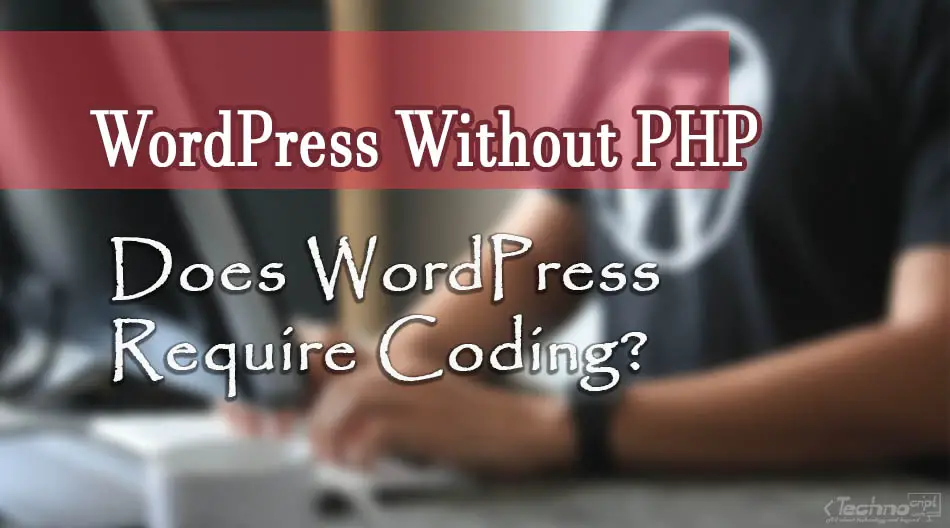WordPress is a content management system built by developers to enable users to create their own websites. The core of WordPress is written in PHP, however, the framework uses a combination of several programming languages, techniques, and libraries.
Using WordPress without PHP is one of the common questions in the widespread WordPress community. It primarily aims to know if coding is required to build a website in WordPress or not.
The coding skills needed for WordPress depend on the website you will create. WordPress DOES NOT require coding if you are targeting a simple website with standard features. Otherwise, additional coding and technical skills might be necessary for further customizations that are not supported by add-ons.
In this article, we discuss to what extent PHP and other coding knowledge are required to run a complete WordPress site.
1. What is PHP?
PHP (or Hypertext Preprocessor) is an open-source programming language mainly used for web development. It is a scripting language originally created by Rasmus Lerdorf in 1994.
PHP scripts are executed using a dedicated web server, where the results of the analyzed code represent the webpage content.
PHP code is usually surrounded by specific opening and closing tags <?php ... ?> and embedded within HTML tags. PHP and HTML code snippets are processed together to generate the final page source.
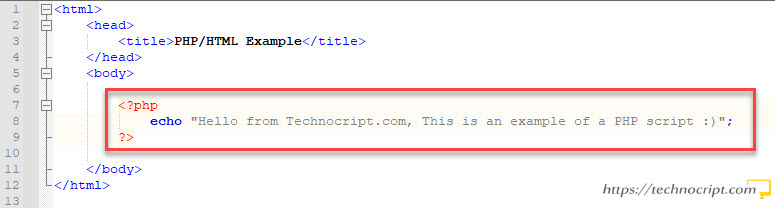
Additionally, PHP is a server-side programming language, which means PHP code is executed on the server and the results are sent afterward to the client (browser).
That said, users only receive the results of the processed code in the form of HTML, but they won’t be able to know what the underlying PHP code was.
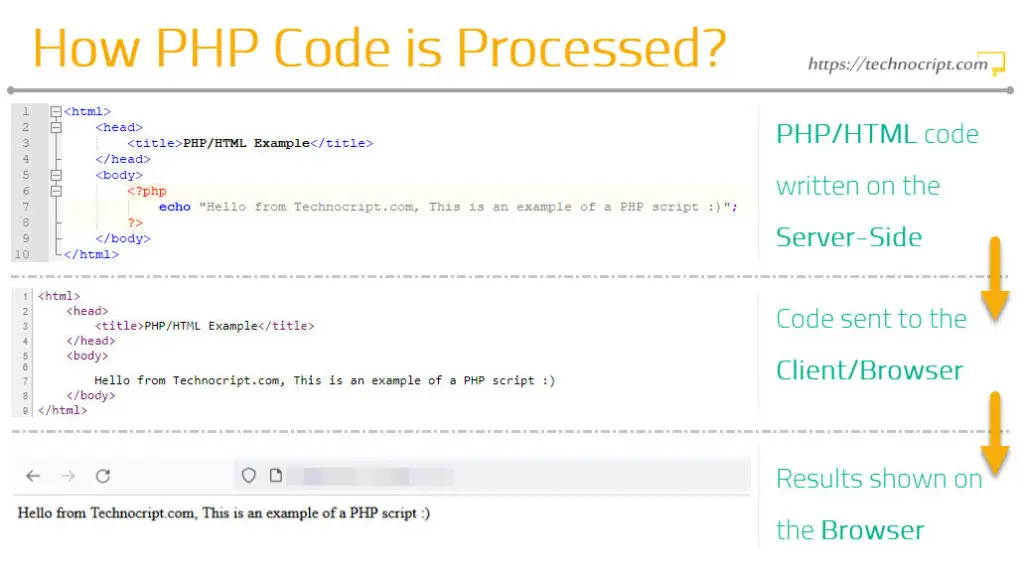
Besides web development, PHP is a general-purpose language capable to serve other standalone applications such as artificial intelligence bots and machine learning apps.
2. What is the Difference Between PHP and WordPress?
Even though PHP and WordPress are totally different things, there is still some confusion about the difference between them essentially for beginners to web development.
PHP is a programming language used to build web applications, while WordPress is a web content management system built in PHP (and some other programming languages and techniques).
WordPress is just an application you can use to create a website. It’s developed by programmers to serve users’ needs in a specific context. Programmers have used PHP as a programming language to write this software and make it easy to use by end users.
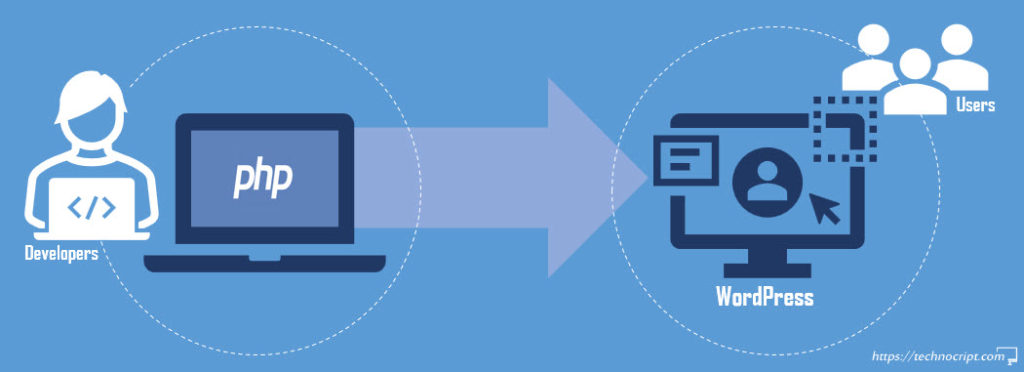
Consequently, the distinction between PHP and WordPress is similar to the difference between the table and wood. You can use wood to build a table (or many other objects), while, you can also build a table using materials other than wood.
Apart from WordPress, there are some other CMS platforms that are written in PHP as well, such as Joomla and Drupal.
3. What Coding Languages are Used in WordPress?
Technically speaking, WordPress uses a combination of several programming languages and techniques. Each of these plays a key role in order for the platform to operate in a specific aspect, such as defining page structure, styling, and database.
The core of WordPress is written in PHP. Its database relies on MySQL (or MariaDB). The front-end uses HTML, CSS, and JavaScript. Other libraries such as jQuery and ReactJS are also available on the client-side.
We have developed a comprehensive guide for all programming languages that WordPress is using and how to learn them. For more details, please refer to this article.

Must Know Languages to Code in WordPress
WordPress uses a combination of several programming languages and techniques. Each one impacts how the platform operates in a specific way. Learning how to code in WordPress requires basic (and sometimes advanced) knowledge of the main techniques that were initially used to build the platform.
Anyway, here is a list of the most important coding languages and techniques used in WordPress:
| Coding Language | Logo | Description & Usage |
|---|---|---|
| PHP (Programming Language) |  | PHP is a programming and scripting language that creates dynamic interactive websites. The whole WordPress core as well as all themes and plugins are based on PHP. |
| MySQL (Database) |  | MySQL is an open-source relational database management system. It’s a standard database system for websites with huge volumes of data and user interactions. WordPress uses MySQL as its database management system. |
| MariaDB (Database) |  | MariaDB is a community-developed fork of MySQL. It’s a more open replacement for MySQL. Although WordPress was originally packed with MySQL, you can also use MariaDB to take advantage of its performance and features. |
| HTML (Page Structure) |  | HTML (HyperText Markup Language) is the standard markup language for documents designed to display in a web browser. It’s a key front-end technique to structure posts and pages in WordPress. |
| CSS (Styling Sheets) |  | CSS (Cascading Style Sheets) is a styling language used for describing the visual appearance of HTML documents in the browser. WordPress relies heavily on CSS, especially within themes. |
| JavaScript (Front-end Scripts) |  | JavaScript (JS) is among the most powerful and lightweight programming languages on the web. It aims to facilitate user interactions with the website. WordPress utilizes JS to add dynamic elements and specific functionalities to pages and posts. |
| jQuery (JS Library) |  | jQuery is a fast and feature-rich JavaScript library. It makes HTML document traversal and manipulation much simpler. WordPress comes with the support of essential jQuery libraries. WordPress themes and plugins can easily call jQuery to add their own scripts. |
| ReactJS (JS Library) |  | React is a free and open-source front-end JavaScript library. It helps build front-end user interfaces and UI components. React is already available in WordPress and using it is similar to using any other back-end API. |
4. Does WordPress Require Coding?
WordPress is a content management system. It’s software primarily built by DEVELOPERS to enable USERS to create and maintain their websites easily and with not much technical effort.
WordPress is meant to be a user-friendly content management system that doesn’t require any coding or technical skills.
Although the vast majority of WordPress users don’t have any programming background, they were still able to manage their sites for years.
This doesn’t necessarily mean WordPress doesn’t require any level of coding skills. As this is still dependent on the requirements of the website you intend to create in WordPress.
Broadly speaking, WordPress does not require coding if you are targeting just a standard website with typical capabilities. On contrary, specific technical knowledge might become necessary for further customization and additional features that the platform itself or its themes and plugins don’t support.
Fortunately, WordPress is surrounded by a hugely supportive community that provides a variety of themes and plugins. You can get a plugin or theme for almost any single feature you might need to add to your website.
Furthermore, you will also find on the web extensive discussions explaining how to use WordPress and how to fix errors you face when using the platform.
That being said, coding is NOT REQUIRED for WordPress if you want to:
- Install and run a normal WordPress site using the default installation wizard.
- Find, customize and configure themes using their built-in settings.
- Install and configure plugins using their built-in settings.
- Adjust WordPress settings and configurations.
- Create pages, modify their content, and link the together.
- Publish posts and manage their content.
5. When Is Coding Required for WordPress?
Even though WordPress comes with a rich community around it, coding might be still required (or sometimes preferred) depending on what type of websites you are going to build, or which part you are looking to modify.
You DO NEED some coding skills if you want to add extra features that are not available in any plugin or theme. Or, you wish to further customize your website or layout in a way that is not supported by your theme or plugins.
Like any other CMS platform, you can always achieve more with WordPress if you know how to code.
Most times coding experience becomes inevitable if you want to customize your website in a more advanced way, create/modify a plugin or theme, or make modifications to the WordPress basic behavior.
With that being said, coding is REQUIRED for WordPress if you want to:
- Manually install a WordPress site in a customized installation environment.
- Create a new plugin or build a new theme or template.
- Modify an existing theme or apply modifications to a plugin’s behavior.
- Create and modify page templates if not supported.
- Modify the WordPress core aspects or change their default behavior.
- Add extra features that are not supported by either WordPress core or its themes and plugins.
- Use APIs to interact with your WordPress site or to create third-party web applications.
6. Should I Learn PHP Before WordPress?
As we mentioned above, the WordPress code is basically written in PHP, HTML, and CSS. MySQL and JavaScript are also key aspects of the software development process.
In most cases, you DO NOT need to learn PHP, HTML, CSS, or ANY other programming language before starting a website in WordPress.
Unless you are planning to “hack” the WordPress code, modify stuff, and add some integrations and modifications, there is no prerequisite to learning PHP or any of the other complementary techniques and libraries.
Anyway, it remains very useful to learn some basic technical knowledge to efficiently establish and run a WordPress site as a normal user. This would be pretty helpful to help you understand how the platform work and how to fix usual functional or performance issues.
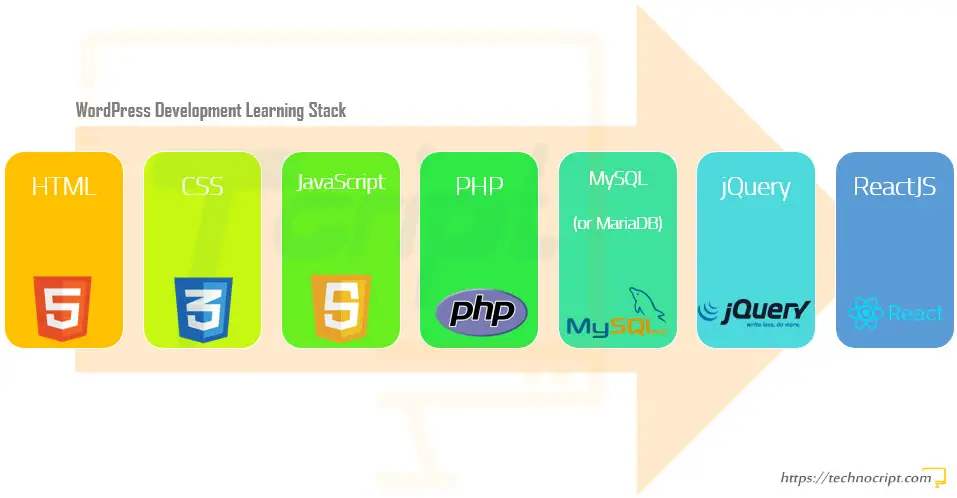
For this aim, we would recommend starting with HTML, CSS, and JavaScript. Then having basic levels of PHP and MySQL and getting some knowledge of the advanced JavaScript’s jQuery and ReactJS libraries. Learning how to code plugins and themes might be also useful at a very advanced phase.
However, dozens of resources are available on the internet to help you acquire all these things for free.
7. Can I Build a WordPress Site Without Coding?
Yes, You can build a complete website with WordPress without knowing how to code.
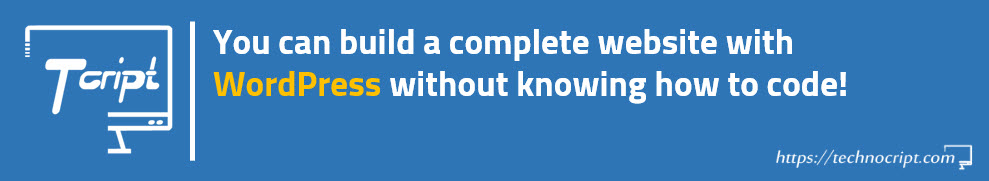
WordPress is a content management system that allows you to build a website without any coding experience. To do so, you just need to install WordPress on your hosting server, choose a theme, install and configure required plugins, and then create pages and post. All these steps don’t usually require any coding skills.
The majority of hosting services do provide an easy-to-use WordPress installation wizard. In most cases, you won’t need any technical skills to set up your website.
However, you can still ask for the assistance of your hosting provider or a web developer to make sure the website is well-installed, secure, and ready to use.
8. How Far Can I Get in WordPress Without Coding Skills?
What we really appreciate in WordPress is that it works on many different levels to serve all types of users. Starting with users with no or limited technical skills up to professional developers.
We describe in the following table what can be achieved in WordPress with each level of coding and technical experience:
| WordPress Capabilities | |
|---|---|
| No Coding + No Technical Skills | Build simple sites, use themes, and publish pages and content (with some technical help). |
| No Coding + Some Technical Skills | Build complete WP sites, configure themes, install plugins, create and modify pages, and publish content. |
| Limited Coding + Technical Skills | Customize themes, create child themes, fix some errors, and make manual modifications to the website. |
| Professional Coding Skills | Build advanced and fully customized sites, build custom themes, create and modify plugins, and use back-end features and APIs. |
Accordingly, having some technical skills would be sufficient to build a nice website and make some sort of customization. While having a complete coding background would be perfect for fully controlling and managing your website.
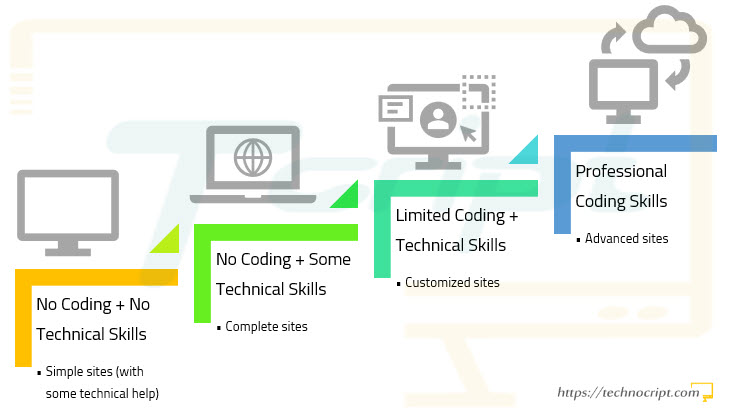
Nevertheless, the following is the basic knowledge that a normal user should have to successfully run a WordPress site:
- Know how to install WordPress and configure it.
- Know how to secure the WordPress installation.
- Know how to publish content and manage pages.
- Know how to keep the website, plugins, and themes up-to-date.
- Know how to choose “trustworthy” plugins and themes with adequate support.
- Know how to regularly back up the website and restore it in case of failures or attacks.
To this end, please remember that even experienced developers might have a difficult time dealing with WordPress sites. We developed in this article some of the main reasons that discourage developers from dealing with WordPress. We think it’s also useful to have a look at them.

13 ACTUAL Reasons Why Developers Hate WordPress
There are different reasons why developers hate WordPress. Some find it tangled, complex, and slow, or they dislike its dependency on third-party plugins. Others think it’s prone to security issues, or just hate the programming language behind it.
9. Conclusion
One of the key benefits of WordPress is the ability to create great websites with no or limited technical knowledge. Normal users don’t need any advanced skills to be able to benefit from the platform and build their simple and nice websites. For experienced developers, the platform acts as a powerful tool to create highly advanced and interactive websites.
To summarize:
- PHP is a programming language used to build web applications, while WordPress is a web CMS built using PHP.
- WordPress uses a combination of several programming languages, techniques, and libraries.
- WordPress is meant to be user-friendly that doesn’t require any coding or technical skills.
- WordPress does not require coding if you are targeting a standard website.
- You can build a complete website with WordPress without knowing how to code.
- WordPress works on many different levels to serve all types of users.