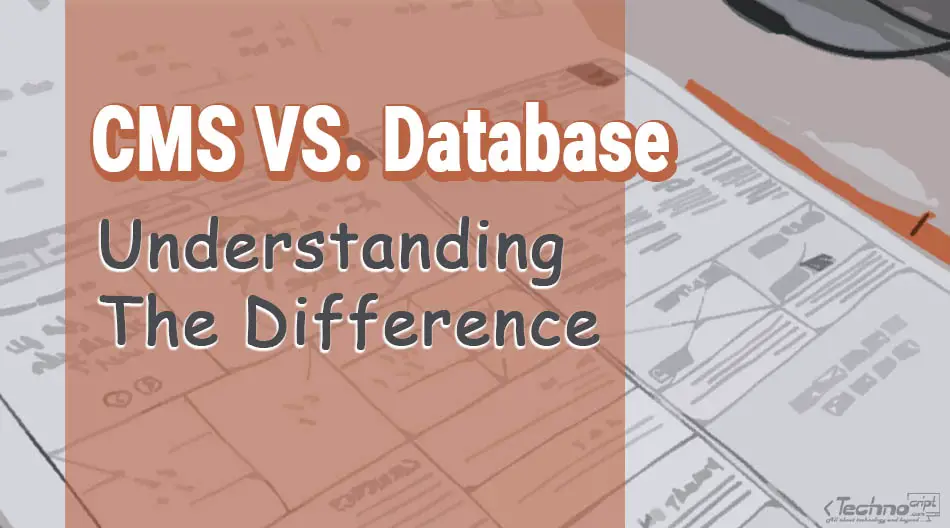For specialists and workers in IT domains, the difference between content management systems and databases is quite obvious. However, there is still some confusion among non-technical users about the difference between these two terms.
This is primarily due to the close relationship between content management systems and databases and their mutual technical and professional usage.
CMS and Database are closely related but quite different topics. CMS refers to systems that manage online content in multiple forms, while databases are systems used to store and retrieve data efficiently.
In this article, we explore the exact meaning and differences between CMSs and databases from multiple perspectives.
1. Overview
Content management systems provide capabilities to manage content in many formats. There are various types of content management systems, each of which has different structures and purposes.
Most content management systems employ a database engine to store data collections. While others run a simpler approach to storing content without using a dedicated database.
Generally speaking, the main goal of databases is to store and index data chunks in a structured tabular format. Yet, they might be seen as systems to store content as well.
That being said, what does each concept mean? what is the relationship between them? and how can they work independently? This is some of what we are going to approach in this article.
2. What is CMS?
A CMS (or Content Management System) is software that provides tools to create, modify, and publish content of multiple types.
There are various types of content management systems, each one has its own purposes and deals with specific content types and formats.
For example, there are blogging platforms to create online blogs, web content management systems to build websites, and e-commerce platforms to sell and buy products on the internet.

Regardless of their type, CMS platforms often come with interactive user interfaces that help users create posts, web pages, or products in a user-friendly way.
This process is usually subject to a specific content development lifecycle, after which the content is deployed online and becomes accessible by other users on the deployment network.
3. What is Database?
The database normally refers to multiple data collections being electronically organized and indexed in a structured format.
The overall aim of databases is to provide efficient means for the “low-level” information of various data types to be organized, stored, and easily retrieved when needed.
Relational databases are the most common type of databases that follows the structure of connected tables. The table’s columns represent data attributes while rows are the data values.
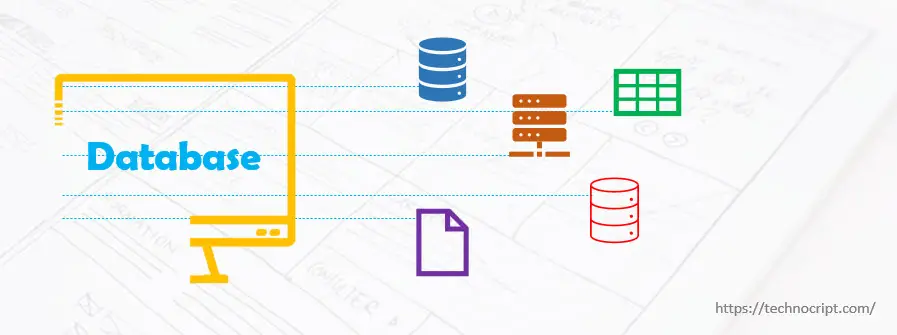
However, there are some other types that employ different data structures. Like NoSQL databases that store data in an unstructured hierarchical system and Graph databases that focus on the connections between data sets.
4. Differences Between CMS and Databases
In the following table we highlight the key differences between content management systems and databases:
| CMS | DATABASE | |
|---|---|---|
| Purpose | Manage content | Manage data |
| Content Formats | High Level: Articles, Pages, Posts, Documents, Media Files, Products, Books, … | Low Level: Numeric Values, Texts, Datetimes, True/False, … |
| Components | Content Management, User Access Control, Editorial Tools, Workflow, Storage, … | Transactions, Indexing, Data Access, Query Processor, Access Language, … |
| Users/Actors | Non-Developers | Developers and DB Admins |
| Programming Language | PHP, Python, C#, … (each CMS has its own programming languages) | Structured Query Language (SQL) |
| Examples | WordPress, Joomla, MS SharePoint | MySQL, SQL Server, Oracle |
5. Relationship Between CMS and Databases
Although the database is the place where content finally resides, dealing with row data chunks stored in a database is a pretty difficult and daunting task.
Content management systems have been developed as means for users with no or limited technical skills to access and manipulate content stored in the database.
With that in mind, what is the relationship between content management systems and databases?
Content Formats
Based on the aforementioned comparison, content management systems are used to maintain and manage “high-level” content like pages and articles.
On the other hand, databases aim at maintaining and managing “low-level” content such as numbers and strings.
CMS and databases manage content of different levels of abstraction!
Dependency
To work properly, content management systems require other means to assist them in storing and retrieving their data.
Although some CMS platforms utilize a lightweight file-based structure to store content, the majority do use dedicated databases for more robust content storage mechanisms.
Accordingly, a content management system is an application layer built upon a database. It benefits from what the database provides to store the “low-level” version of its “high-level” content.
A CMS uses a database to store the “low-level” forms of its “high-level” content!
Independency
Although CMS and databases are closely related, working with one of them doesn’t necessarily imply the existence of the other one.
For example, CMS Without Database is a specific CMS type that works independently without a dedicated database system.
On the other hand, all database engines support data storage for ANY application, not only content management software.
CMS and databases are closely related, but totally independent!
6. Which Database is Commonly Used in CMS?
Some CMS platforms support only a specific database engine, while the majority do support the integration of multiple database engines.
Here is a list of the most commonly used databases in CMS platforms:
| MySQL |  | MySQL is a very common relational database management system. It used to be free and open-source and deals with both small and large applications. |
| SQL Server | 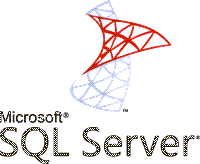 | SQL Server is a relational database management system developed by Microsoft. It serves different workloads from small to large applications. |
| PostgreSQL |  | PostgreSQL is a free and open-source relational database management system. It is an advanced and enterprise-class database that supports both relational and non-relational querying. |
| Oracle |  | Oracle Database is an advanced multi-model database management system by Oracle Corporation. It is commonly used for online transaction processing and data warehousing. |
| MariaDB |  | MariaDB is a community-developed fork of MySQL database management system. It is intended to remain free and open-source under the GNU General Public License. |
| SQLite |  | SQLite is a database engine that comes as a library that software developers can embed in their apps. |
| MongoDB |  | MongoDB is a cross-platform document-oriented database program. Thus it’s classified as a NoSQL database. |
7. Conclusion
This article sheds the light on the confusion between content management systems and databases. For this aim, we defined each topic and listed the main differences and relationships between them.
To summarize:
- A CMS is a software to manage the process of content creation and deployment.
- A database is a collection of data sets organized to be easily accessible by a computer system.
- Both CMSs and databases manage content of different levels of abstraction.
- CMSs use databases to store the “low-level” version of their “high-level” content.
- CMS and databases are closely related but totally independent systems.