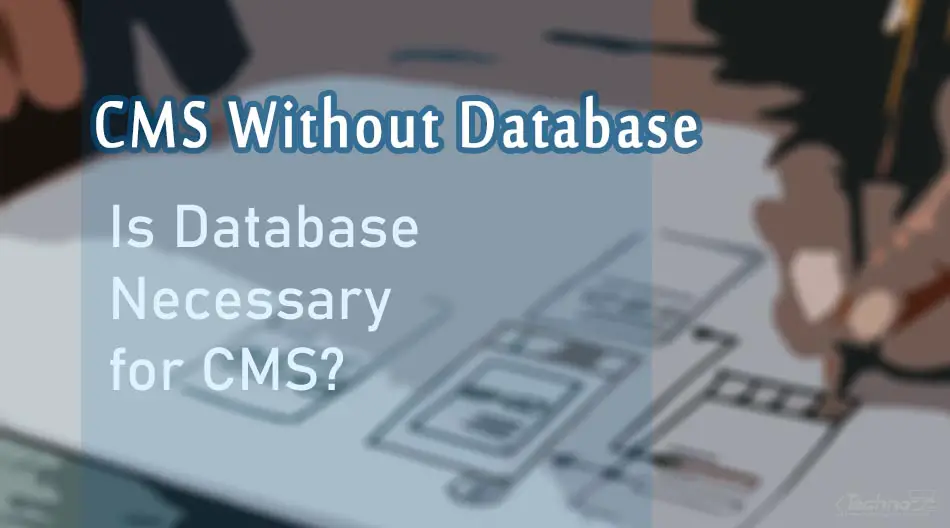Just like the majority of software systems, content management systems employ a structure of two key components, application and data storage.
The application layer represents code logic and algorithms that achieve the system functionalities. While data storage is where the data and information are kept and accessed by the application.
A CMS Without Database (or Flat-file CMS) is a content management system that still has an application layer, but it deals with a special type of data storage and processing. Basically, by utilizing formatted files instead of the traditional tabular databases.
In this article, we explain what CMS without DB is and how it works. We also highlight the most known free cms platforms without databases.
1. Overview
Generally, content management platforms deal with data of various types and formats. Some data types are static and don’t require continuous manipulation, while others are dynamic and prone to frequent modifications.
In either case, content needs to be stored in a suitable and efficient manner. The database plays a key role to store and retrieve content and other pieces of information.
Some database engines utilize advanced mechanisms for effective and efficient data accessibility. In most cases, this leads to higher complexity in terms of database management, operation, and maintainability. This in turn contributes to more complicated and not easy-to-use content management systems.
The aim of cms without databases (or flat-file cms) is to create simpler means to store and manipulate content with no usage of unnecessary sophisticated database systems.
2. What is CMS Without Database and How does it Work?
Just like any other software, content management systems usually employ a structure of two main components:
- An application: which combines code scripts and algorithms to handle users’ requests and answer them.
- A database engine: which is responsible for content storage, organizing, indexing, and retrieving.
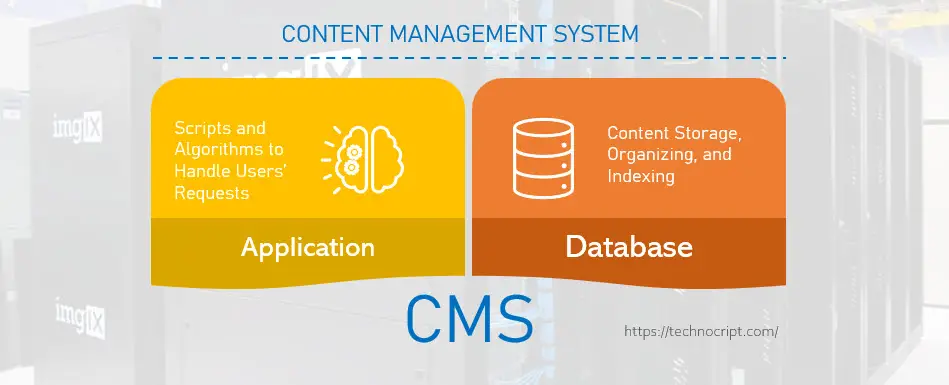
In light of this description: what is a CMS Without Database?
CMS Without Database (or No Database CMS) is a lightweight and flat-file cms that doesn’t use database engines. Instead, it utilizes an easier approach to store content based on a defined structure of directories and plain-text files.
How does CMS Without Database Work?
Instead of using a dedicated database management system (DBMS) like MySQL and MongoDB, No Database CMS platforms use normal folders and plain text-based documents to store content.
To do so, they employ a specific markup language (such as XML and Markdown) to format the content, understand its structure, and give meanings to its various parts.
Typically, text documents that represent the website content are stored in a hierarchical structure. This structure reflects the relation between the different content parts and how they will be visually rendered on the website.
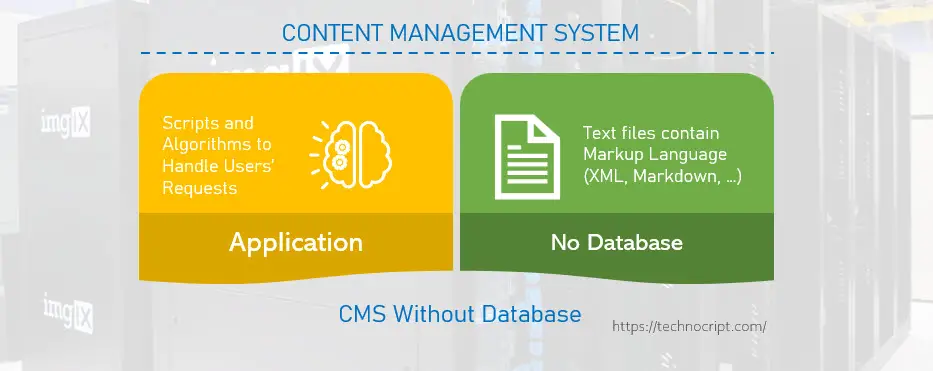
3. Content Management System vs Database
Even though this comparison might not make much sense for many of us, there are still some inquiries on the web asking about the difference between content management systems and database systems.
Is Content Management System A Database? Absolutely NO.
A content management system is not a database, it might use a database to store and retrieve its content.
As its name indicates, the content management system aims at managing content. It typically uses databases to store and organize its content.
Apart from the CMS Without Database being discussed in this article, the database is often a module in most content management platforms.
4. Can We Build a Website Without a Database?
CMS is a broad term that covers any tool for managing content of any type. This includes systems like eCommerce applications and blogging platforms. A web content management system (WCMS) is a specific type primarily used to build and manage websites.
Most web cms platforms like WordPress, Joomla!, and Drupal do use databases to manage their content. Users with sufficient technical skills are also capable of building websites using, for example, pure PHP and HTML scripts.

In this context, Is it possible to build a website without using a database?
Technically YES, you can build a complete website without using any database. But frankly, NOT A BIG WEBSITE!
Creating a website without using a database engine necessitates looking for other means to store the website content.
Although this approach might reduce the complexity of your website, it eventually drives you to deal with content stored in text files in unstructured or semi-structured formats.
That said, the absence of a dedicated database system significantly doubles the effort of storing and retrieving text-based content. Consequently, most times you end up with a static website with a fairly limited size and restricted capabilities.
However, building a website without database remains a suitable option for static websites and small web projects.
Accordingly, the aim of No database CMS is to help you build and run small-sized websites that are not likely going to expand any further.
5. Can We Run WordPress Without a Database?
WordPress is one of the best cms tools to manage content and build websites. It uses a database management system called MySQL to store and retrieve the site’s information.

Is there any possibility to run and use WordPress without MySQL database? Definitely NO.
You can NOT run WordPress without a database. WordPress is NOT a CMS Without Database, it relies on MySQL to store and organize websites’ data, including posts, users, and settings.
Even for a very simple website or minimal blog built with WordPress, having MySQL database installed and running is a key requirement for the framework to work properly.
6. When to Use CMS Without Database?
A CMS Without Database can run simple and lightweight websites such as:
- Simple personal and portfolio websites.
- Static web pages with no functionalities.
- Small business marketing websites with limited pages and features.
- Small-sized blogs with no advanced content types.
On the other hand, the following types of websites can’t be supported by a CMS Without Database:
- E-commerce websites and online stores.
- Advanced websites that provide online services.
- Websites with membership and user subscription features.
- Rich-content websites with dynamic content and constant updates.
7. CMS WITHOUT Database vs CMS WITH Database
Having the option to build a website without a database brings advantages in terms of website complexity and performance. While it also implies restrictions to future updates and enhancements.
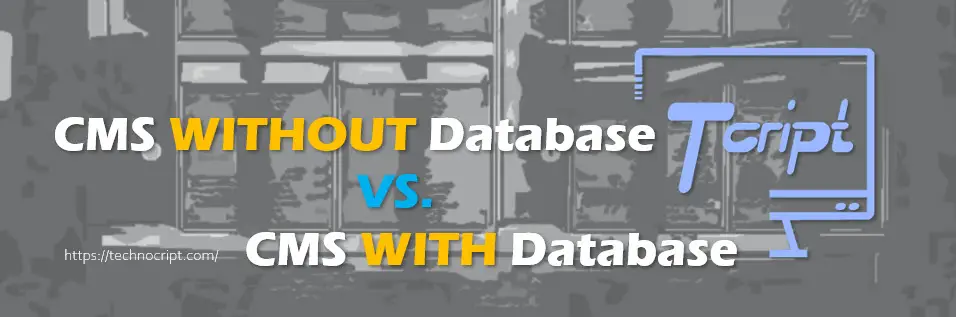
In the following table, we describe the key differences between Database-based and No-Database CMSs.
| Factor | CMS WITHOUT Database | CMS WITH Database |
|---|---|---|
| Size & Complexity | Small to medium websites | Unlimited capabilities and extendable websites |
| Website Structure | Simple and plain structure | Complex and advanced structure |
| Website Development | Easy to build without much effort | Requires efforts to have the site ready |
| Website Deployment | Quick uploading of text-based files with only simple configurations | Advanced website/database deployment process and configuration adjustment |
| Website Maintenance | Effortless maintenance and plain backup process | Advanced maintenance with backup plans for both the website and database |
| Server Requirements | No special server requirements | Special hardware and software requirements |
| Features & Extensibility | Limited to the most essential features | Unlimited features and future enhancements |
| Website Speed | Quick access with short page-loading time | Slightly slower page-load time due to data accessibility and processing time |
| Learning Curve | Easy-to-learn for creators and clear structure to navigate for visitors | Slower learning curve for creators and not much easy to navigate for less experienced visitors |
| Documentation & Support | Limited community and reliance on the official documentation | Rich community and more trustworthy support services |
| Targeted Market | Best suited to simple projects, lightweight websites, static web pages, … | Best suited to advanced websites with dynamic content creation and rich features |
8. Best Free CMS Without Database
In the following list, we highlight some of the most known free CMS platforms Without Database:
8.1. Grav CMS
Grav CMS is a flat-file and lightweight open-source content management system. It’s designed to be easy to set up and learn. It focuses on speed and simplicity rather than providing complex built-in features.
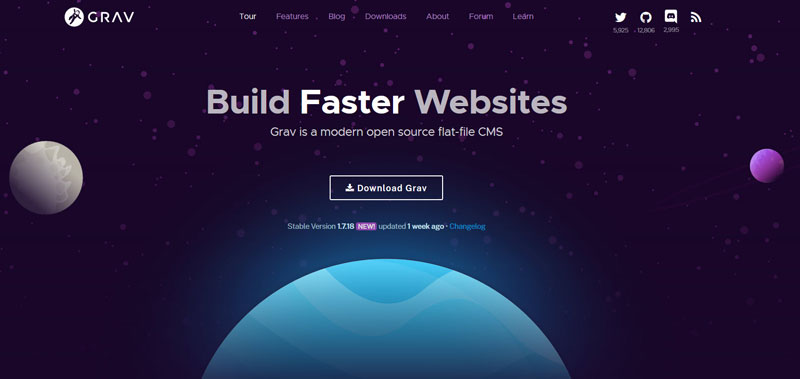
8.2. Pico CMS
Pico CMS is a simple lightweight open-source and flat-file content management system with no administration backend and database. It’s a PHP-based content management system that converts .txt files into online pages.
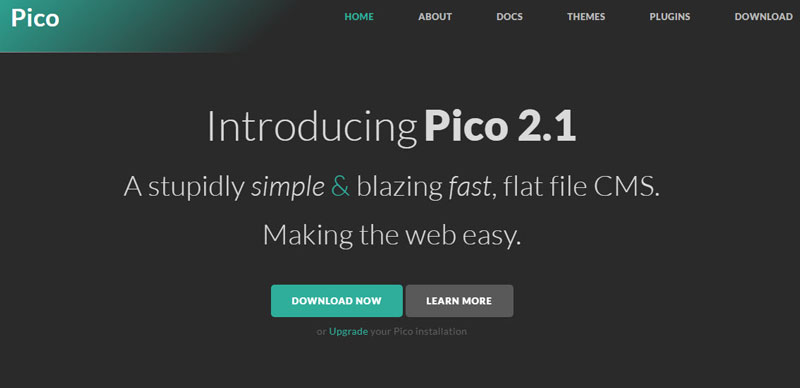
8.3. WonderCMS
WonderCMS is a small flat-file and open-source CMS with fast and easy editing capabilities. It uses a text file as a database and is installed without any configurations since no relational database is required.
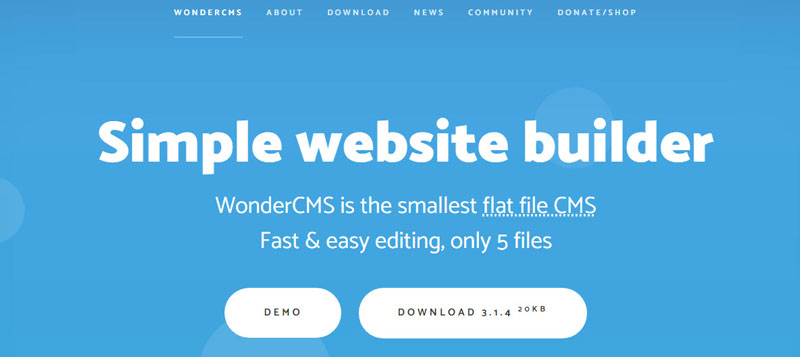
8.4. Automad CMS
Automad CMS is a flat-file open-source content management system and template engine. It’s a fast and lightweight tool that stores content in a human-readable format. The file structure of the pages’ directory reflects the data structure of the website.
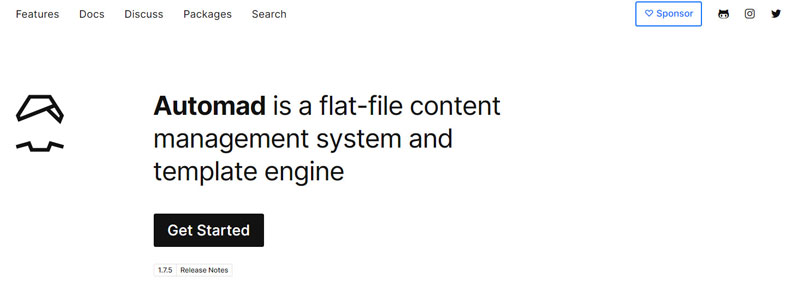
8.5. Batflat CMS
Batflat CMS is a bootstrap-ready lightweight CMS that uses flat files for saving data. It’s created as a lightweight alternative to heavy and complex CMS systems.
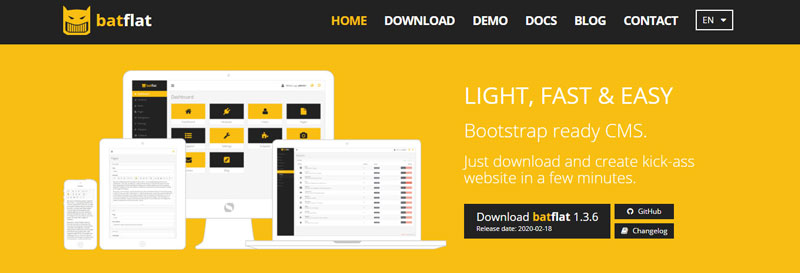
8.6. TinyCMS
TinyCMS is an extremely simple content management system. It’s an easy-to-use, robust, and lightweight tool to build websites. It has a flat-file database which makes it easy to install. It uses modules to add additional features.
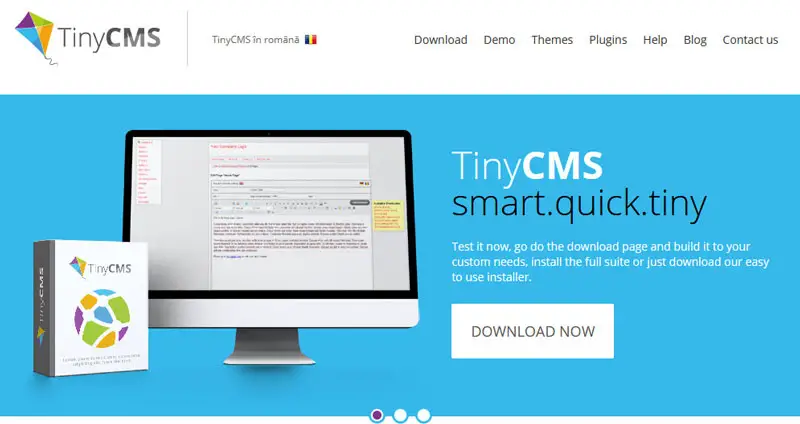
8.7. Pulse CMS
Pulse CMS is a simple software for small websites. It allows web developers to add web content management system capabilities to an existing site.
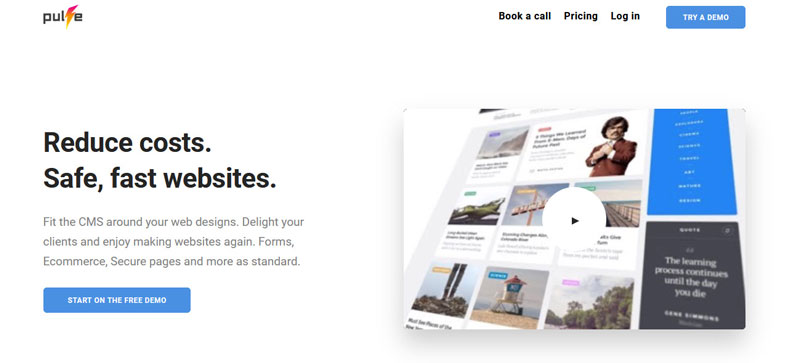
8.8. Other CMSs Without Database
Here is a list of additional (free and paid) platforms without database:
| Kirby CMS | Bolt CMS | Monstra | GetSimple |
| HTMLy | Typesetter | FlexType | Statamic |
| Bludit | PhileCMS | NestaCMS | Baun |
| Mecha | Flatpress | CMSimple | Sphido |
9. Conclusion
In this article, we shed the light on content management systems that use flat files to store content instead of traditional database engines. We also highlighted some related questions and listed the most known No Database CMS platforms.
To summarize:
- Content management systems have a structure of two key parts: Application and Database.
- CMS Without Database platforms use plain text-based documents to store content instead of a database.
- We can build “small” websites without using a database.
- We can’t run WordPress without a database.
- CMS Without Database can only support simple and lightweight websites.