A content management system (CMS) is software used to help create and manage digital content of various formats. There are multiple types of content management systems, each of which is meant to serve specific purposes or to manage a particular set of online or offline content.
Similarly, some kinds of CMS platforms aim specifically at managing online content on websites and web applications. Such as blogging management systems for publishing articles and eCommerce platforms for buying and selling products on the web.
In the context of web development, the aim of content management systems is to build and manage websites of different types. Ideally, with no need for technical or coding knowledge in website design and development.
We explore in this article the various types of CMS platforms in web design and when we can use them to build our websites.
1. What is CMS?
CMS stands for Content Management System, it is software originally designed to manage the creation and modification of digital content.
In this context, Digital Content typically refers to any information or asset that can be stored and accessed using computer devices and/or through the Internet.
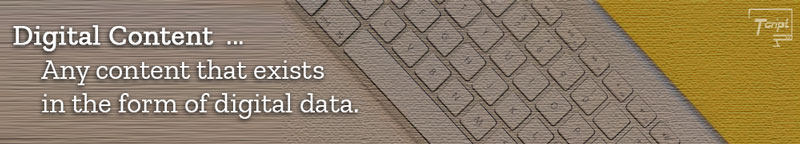
There are various types of CMS platforms. Yet, the borders between them are quite overlapping, as some CMS platforms might fit into more than one category and have capabilities to operate in different circumstances.
Additionally, regardless of their type, most content management systems consist of two key components: an Application to process the content and a Database to store the content.
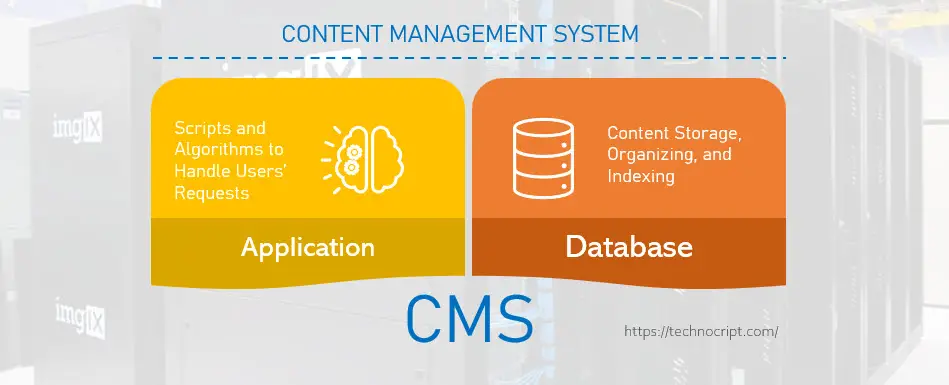
In the context of web development, most people inaccurately refer to CMS within the limited scope of website building and design. While, from a broader perspective, a content management system can be any application that is able to manage digital content regardless of the content’s type or deployment channel.
For more details about the available types of CMS platforms, please refer to our extended list of the most commonly used CMS systems in different domains.
Nevertheless, in this article, we are going to focus on the usage of content management systems for building websites and managing online content.
2. What is CMS in Web Development?
In the context of web design and development, a content management system is a program or software (mostly web application) that users with no or limited technical skills are able to use to create and maintain their websites.
The ultimate goal of CMS platforms in web development is to assist non-developers to easily build websites, create their webpages, define their layout, and use them to publish content on a regular basis.
In this regard, managing online content usually implies the existence of dedicated tools to create digital content, modify it, and publish it to the website. Additional tools might also be utilized to monitor the content performance or generate statistical reports.
To do so, content management systems often offer fundamental features like:
- Building a complete website from scratch using predesigned templates.
- Customizing the website’s layout and design.
- Creating web pages and specifying their navigation.
- Generating content of a set of predefined formats and publishing it to the website.
- Maintaining the website using selected monitoring mechanisms.
Thus, all mentioned features should be normally accessible and usable by non-technical users and without a need for specific coding knowledge or technical skills.
Besides, most content management systems are packed with dedicated user control mechanisms to grant permissions to users to perfectly adjust content accessibility and management.
3. Types of CMS in Web Design
As mentioned earlier, it’s slightly difficult to make a clear distinction between the various types of CMS platforms in web design and development.
ِAnyway, based on the intent of the targeted website, users will be perhaps able to choose from three main categories: Blogging Platforms, Web Content Management Systems, and eCommerce Applications.
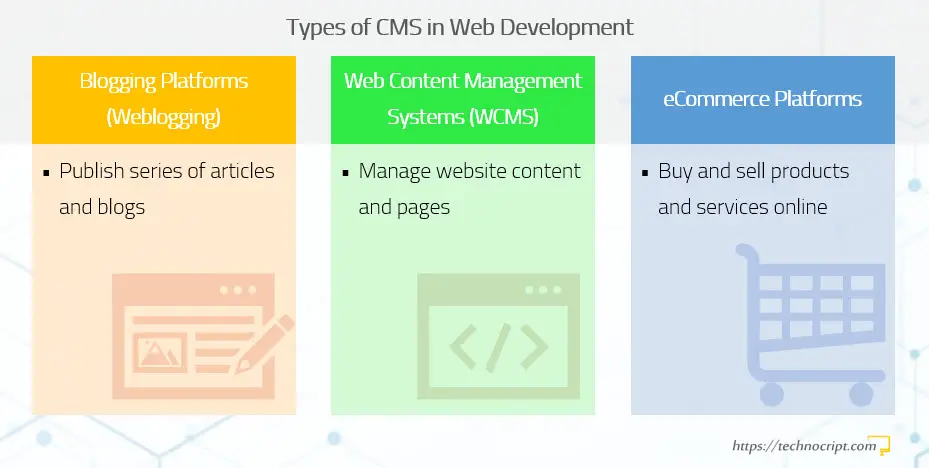
We explain in the following table the three categories of content management systems in web development:
| CMS Type | Description | Examples |
|---|---|---|
| Blogging Platforms (Weblogging) | A web-based application originally designed to publish a series of articles and blogs. Usually, blogging platforms come with limited features to build and manage websites. | WordPress, Blogger, Jekyll More Examples |
| Web Content Management Systems (WCMS) | A web-based application specifically designed to manage web content. It provides authoring and management tools to help both developers and users with little or no coding skills create websites. | Joomla, Drupal, Wix, TYPO3 More Examples |
| eCommerce Platforms | A web-based application that allows retailers and businesses to manage their commercial operations online. It allows the managing, buying, and selling of products and services over the internet. | WooCommerce, Shopify, BigCommerce More Examples |
However, please bear in mind that many CMS platforms come with additional features that allow them to achieve extended capabilities that might exceed their original purposes.
4. Features of CMS in Web Design
For web development and design, most content management software share a set of similar features. Some of them are fundamental in any CMS system, while others might bring additional management capabilities.
4.1. Key Features of CMS in Web Design
- Content Management: create digital content, edit it, and delete it in whole or in part.
- Content Storage: store the content in databases or other simpler means.
- Content Formatting: format the content and give it an appropriate style.
- Content Organizing: organize the content and its parts in a specific structure.
- Content Security: prevent unauthorized access to the content.
4.2. Common Features of CMS in Web Design
- Workflow Management: customize the workflow of the content creation process.
- Search and Retrieval: index the content to make it searchable by end-users.
- Customization: customize the content template and its look and feel.
- Reporting: provide meaningful reports and dashboards.
- Analysis: analyze the performance of the existing content.
- Access Control: grant users permission to access the content and modify it.
- Multilingual Support: provide the same content in multiple languages.
- Integration: deliver the content through multiple channels and interfaces.
- Performance: optimize the content to be delivered quickly and instantly.
- Scalability: employ extendable content management tools and mechanisms.
- SEO: deliver the content in SEO-friendly formats.
- Hierarchy and Taxonomy: manage the content metadata and categories.
- Interactivity: add comments and social interactions.
- Maintenance: bring backup and maintenance solutions.
5. Is Coding Required to Manage a Website Using CMS?
CMS platforms are web applications created by developers to allow normal users to build websites.
That being said, is coding knowledge required to run a website using CMS? Typically, NO.
Most times coding is not required to run a website using a content management system. Most CMS applications do have easy-to-use tools to manage the website content with no coding or technical skills.
When set up correctly, you will be able to use your CMS to publish online content without having knowledge about web development. Most CMS platforms do offer interactive user interfaces to add text, images, videos, and other assets in a drag-and-drop manner. It’s simply what they were invented to do.
However, just like any other software, to manage your website you might need some help to:
- Have your CMS up and ready to be used.
- Customize it in an advanced manner.
- Fix unexpected errors or technical issues.
Fortunately, most content management systems have simple installation wizards with step-by-step guides that walk you through the installation process. Furthermore, there will be often a helpful community around each CMS where you can find appropriate support and guidance.
As an example, WordPress is one of the most dominant content management systems for blogging and website building. It can be totally used to create advanced websites without any coding skills.
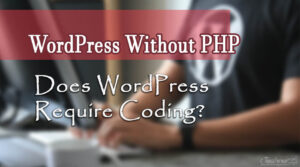
WordPress Without PHP: Does WordPress Require Coding?
Using WordPress without PHP is one of the common questions in the widespread WordPress community. It primarily aims to know if coding is required to build a website in WordPress or not.
6. Do I Need a CMS for My Website?
Content management systems give the opportunity for non-technical users to build their websites easily and quickly. The rich functionalities of web CMS platforms make them suitable options for everyone instead of coding a website from scratch.
With that in mind, is it always a good practice to use content management systems to create websites? Absolutely, NOT!
Deciding whether to opt for a CMS or not to create a website relies on many factors, mostly the structure and purposes of the targeted website.
Generally, the underlying structure of CMS platforms makes use of pre-defined templates to allow users to create content of specific types. Depending on the extensibility of the used platform, these templates might be customizable to some extent to fit flexible content structures.
For example, WordPress as a website builder makes use of default posts and pages content types. While WordPress users are also able to build custom content types using third-party plugins.
However, any CMS software has limitations and can’t be infinitely extended to serve endless numbers of content formats and structures.
That being said, how to decide whether a website should be built using a CMS or not?
- Use a CMS if you are targeting a normal website with typical functionalities that do fit into a specific CMS category, such as a blog or an online shop.
- Don’t use a CMS if you are seeking a custom website with sophisticated features and deep levels of customization. In this case, it will be more relevant to hire a web developer/company to develop the website for you from scratch.
7. Examples of CMS Platforms for Web Development
There are endless content management systems that help us easily build our websites and put them online.
Some of them are lightweight CMS applications that bring the advantages of controlling the content with minimum requirements, such as CMS without databases and minimal blogging tools.
Besides, there are also many advanced content management systems that run sophisticated features and deliver rich content management experiences.
The following are some of the most commonly used CMS platforms for web development and design:
| CMS | Type | Description |
|---|---|---|
 WordPress | Blogging Platforms (Weblogging) | The free and widely used blogging and website builder. It is an advanced blogging tool originally created to manage online blogs. However, it’s being used now to build websites and powers millions of websites around the world. |
 Blogger | Blogging Platforms (Weblogging) | The free blogging management system hosted and running by Google. The key task of Blogger is to produce content in the form of online articles. It was initially developed by Pyra Labs and then acquired by Google in 2003. |
 Joomla! | Web Content Management Systems (WCMS) | Powerful web content management system for building websites and web applications. Compared to Blogging, Joomla is a full content management system that is better suited for larger and more complex websites. It’s more geared toward developers and experienced website creators, who seek professional web applications rather than just simple straightforward websites. |
 Drupal | Web Content Management Systems (WCMS) | Scalable content management platform being used by millions to build and maintain websites and web applications. It supports websites of multiple levels of complexity with a variety of custom content types. It has a hugely supportive community and it’s a perfect choice for creating flexible, customizable, scalable, and secure websites. |
WooCommerce | eCommerce Platforms | One of the world’s most popular e-commerce platforms. It isn’t technically a standalone CMS platform. Instead, it runs as a plugin on WordPress. WooCommerce is designed for online merchants of different sizes. |
 Shopify | eCommerce Platforms | E-commerce platform to build stores both online and offline. It’s a cloud-based software that operates on monthly subscription plans. It offers a suite of services such as payments, marketing, shipping, … |
For more details, you can refer to this article for a comprehensive list of content management systems.

Top CMS Platforms: A Detailed List
In this article, we analyze, classify, and provide a detailed list of the most popular and commonly used content management systems.

