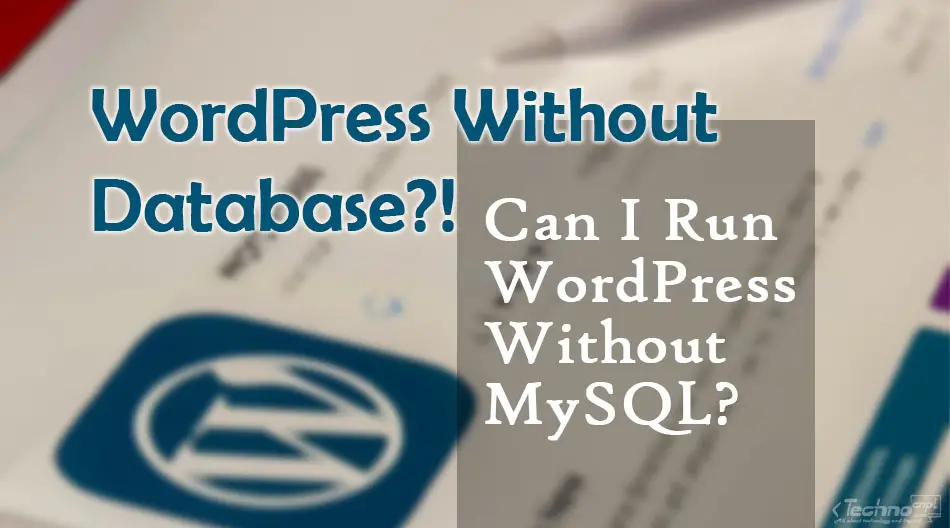Any system or application usually requires minimum software requirements to run properly. Likewise, WordPress clearly asks for a list of “recommendations” that the hosting server should provide in order for the platform to work with no issues.
Some of WordPress requirements are just recommendations that might be negotiable to some extent. While others are mandatory for any WordPress installation.
Typically, you CAN NOT use WordPress without a database. WordPress relies on MySQL to store the website’s data, including posts, users, and settings. Fortunately, there are still many alternatives for running a website with no database.
We explore in this article why every WordPress site should have a database and what alternatives are available for creating a website without a database.
1. Databases in Content Management Systems
Databases are key components of almost every software or application. Broadly speaking, the database refers to any collection of connected data sets, like spreadsheets.
1.1. What is Database?
A database (or DB) is a collection of data sets that are organized to be easily accessible by a computer system.
The aim of database systems is to provide efficient means for the “low-level” information of various types to be organized, stored, and easily retrieved when needed.
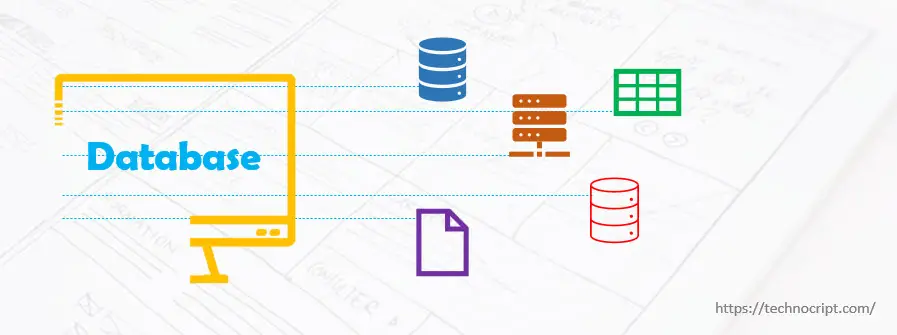
There are several types of database systems, each of which has its own data structure and serves specific purposes.
For instance, Relational Databases utilize a tabular structure where items are organized in connected tables. While NoSQL Database is a different database system that deals with unstructured and semi-structured data.
1.2. What is Database Management System?
A Database Management System (or DBMS) is an administration layer that manages the interactions between the database and other entities that consume the data itself, such as end-users and applications.
A DBMS takes full responsibility for managing the database. This essentially covers:
- Controlling how data is organized inside the defined structure.
- Performing CRUD operations on the data sets (create, read, update and delete).
- Managing permissions to access and manipulate the data records.
- Maintaining data consistency, high performance, backup, and restore capabilities.
1.3. The Role of Database in Content Management Systems
In the context of content management systems, databases play a key role to store and retrieve content and other pieces of information.
Just like any other software or web application, most CMS platforms employ a structure of two main components:
- Application: this combines the code scripts and algorithms to handle users’ requests and process them accordingly.
- Database: this is responsible for content storage, organizing, indexing, and retrieving.
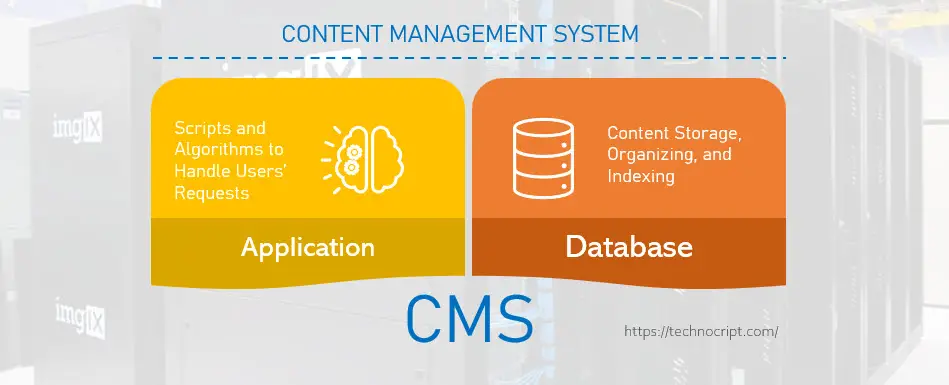
Accordingly, the fundamental role of databases in content management systems is to store the content in a specific structure and maintain its relations. As well as provide suitable means for the application layer to securely access the content and query it in whole or in part.
Nevertheless, although data storage is a must for any content management system, some platforms don’t necessarily employ a sophisticated database system. Lightweight cms platforms and CMS without databases are examples of using simple means for content storage and management. For example, using flat-file-based documents and markup languages.
2. The Role of Database in WordPress
WordPress is the leading free and open-source content management system. It is an advanced blogging tool which is originally created to manage online blogs.
Currently, users can use WordPress to build advanced websites as well, as it powers millions of websites around the world.
In addition to WordPress being a user-friendly software, it’s a pretty advanced and sophisticated platform. The easy-to-use features of WordPress actually hide deep levels of underlying processing and data manipulation.
For this reason, WordPress can’t be considered a lightweight content management system. It employs an advanced structure of multiple modules including the two aforementioned key components, the application and data storage.
In terms of data storage, WordPress brings capabilities to manage advanced content of different types. Such as articles, pages, users, and comments.
To be stored and retrieved efficiently, these high-level objects need to be translated into smaller assets and converted into lower-level connected data chunks. So that it becomes possible to store them in a structured database.
Here is an explanation of how the database works in WordPress:
- When creating a new post (or page), you usually use the page builder to write the post
content, embed someimages, choose the post’scategoryandtags, and publish it online on your site. - When the post is published, it will be displayed online on the browser with all its content and meta information combined.
- When it comes to content storage, WordPress breaks down your post into smaller parts, links them together, and asks the DBMS to store each part in its corresponding table/field in the database.
- Within the database, the post
content,author, andpublish time/dateare stored in apoststable. While the postcategoriesandtagsare stored in two different tables and linked to thepoststable.
Accordingly, the database system helps WordPress to effectively and efficiently store and retrieve the “low-level” version of its “high-level” content.
To this end, the database is an essential part of any WordPress website. They both work side by side to manage the content and put it online.
3. Which Database Does WordPress Use?
Technically speaking, WordPress uses a combination of several programming languages, techniques, and libraries. Each of these plays a key role to impact the website in a specific way.
In terms of data storage, WordPress was originally developed to be used with a database system called MySQL. MySQL is an open-source relational database management system. It is a standard database system for websites with huge volumes of data and user interactions.
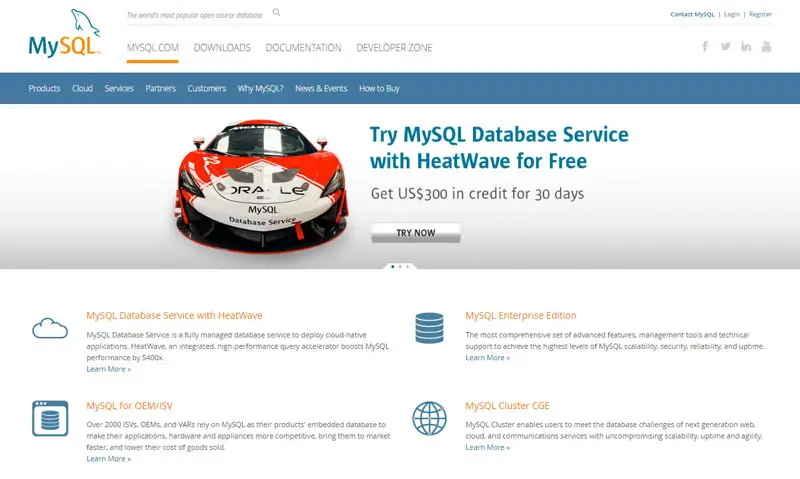
Accordingly, WordPress relies on MySQL to store its content and provide access to it. MySQL deals with instructions being sent by a WordPress installation to store, modify, remove and retrieve specific parts of the website content.
We show in the following figure a sample of the database tables of a fresh WordPress installation. As we can see here, there is the wp_posts table, which is responsible for storing posts’ information, as well as the wp_users table, which takes care of the users’ information.
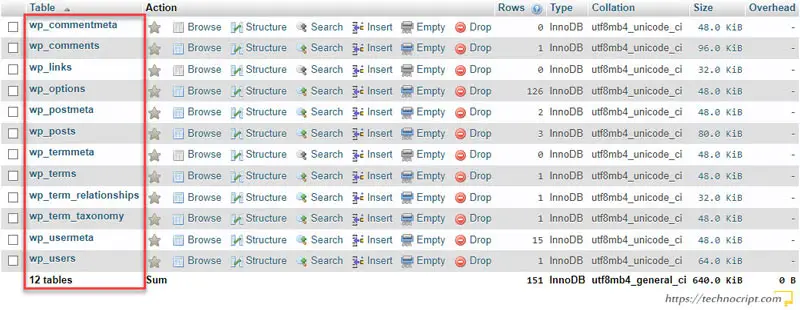
Besides MySQL, WordPress also supports another open-source relational database system called MariaDB. MariaDB is a community-developed version and a more open replacement for MySQL.
4. Can I Run WordPress Without a Database?
On its official website, WordPress asks for a set of recommendations that need to be fulfilled for the platform to work with no issues. Among them, there is the database management system.
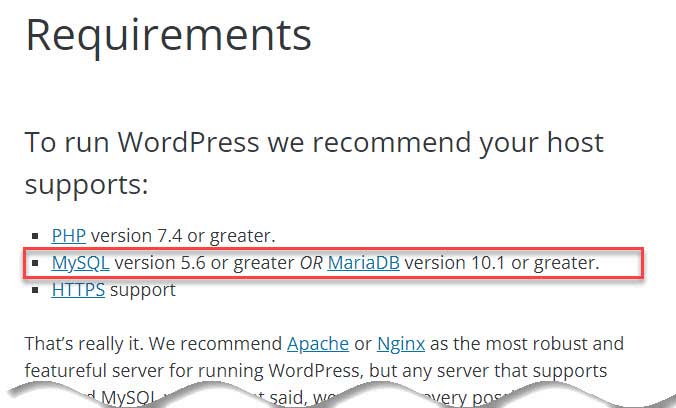
That said, can I use WordPress without a Database? The answer is NO!
You CAN NOT use WordPress without a database. WordPress relies on MySQL (or MariaDB) to store and organize your website’s data, including posts, users, and settings.
Contrary to other “recommended” requirements such as the web server type and compatible PHP versions, having a database is a MUST for any WordPress site.
Does this mean every WordPress site has a database? Unsurprisingly Yes!
Every single WordPress site does have a database. Even for a very simple website or minimal blog built in WordPress, having a database installed and running is a key requirement for the platform to work properly.
Moreover, database installation is an unavoidable step of the WordPress installation process. Without it, you won’t be even able to finish the installation process or access the admin login page.
Additionally, does WordPress automatically create a database? Typically NO!
WordPress doesn’t automatically create its database but it does initialize it.
If you are trying to install WordPress manually on your server, you will need to create a database. Either through the phpMyAdmin on your hosting server or using the host’s cPanel tools. Afterward, you set the database host/IP, name, and user credentials in the WordPress installation wizard which then access it and build the required tables.
However, the majority of hosting services provide an automatic WordPress installation wizard. This wizard takes care of the WordPress installation procedure without any need for manual intervention.
5. Alternatives of WordPress Without Database
Although WordPress requires almost no or just little technical effort, it can get complex easily without proper maintenance. In any case, WordPress functionalities are heavily dependent on the robust underlying database management system.
Nonetheless, this doesn’t mean we have no other options, as there are many alternatives if we are looking for simpler CMS tools or in case we seek to avoid dealing with complex databases.
We mention here some sources of lightweight alternatives for using WordPress without a database.
5.1. List of CMS Platforms
There are multiple types of content management systems, each of which has its own structure, purposes, and features. You can refer to this article for a detailed list of the popular and most commonly used content management systems to choose from.

Top CMS Platforms: A Detailed List
In this article, we analyze, classify, and provide a detailed list of popular and most commonly used content management systems.
5.2. Lightweight CMS
In terms of simplicity and ease of use, you can choose from a number of alternative lightweight CMS platforms. These systems provide simple utilities to manage content with minimum installation and administration requirements.

Top 10 Lightweight and Simple CMS Tools
We highlight the best lightweight content management systems for a straightforward and hassle-free content development process.
5.3. Markdown CMS
Furthermore, there are the Markdown CMS platforms that use a simple human-readable markup language called “Markdown” to easily format the content, store it in text files, and display it on a web browser.
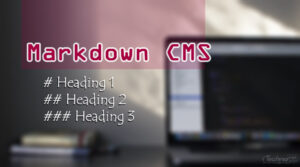
Markdown CMS: A Simple Syntax for Content Formatting
In this article, we explain the idea of Markdown language. Then we list the most well-known Markdown-based cms platforms.
5.4. CMS Without Database
Moreover, in terms of alternatives to data storage mechanisms, you may find it useful to use a CMS Without Database. This system is typically a lightweight CMS that doesn’t use traditional database engines. Instead, it stores content in a defined structure of directories and plain-text files.

CMS Without Database: Is Database Necessary for CMS?
In this article, we explain what CMS without DB is and how it works. We also highlight the most known free cms platforms without databases.
5.5. Minimal Blogging Platforms
Last but not least, for users who plan to have their online blogs without facing difficulties with advanced website-building features, they can choose from the list of our minimal blogging alternatives.

5 Minimal Blogging Platforms For Seamless Writing
This article highlights the top 5 lightweight and minimal blogging platforms for an easy and straightforward blogging experience.
5.6. Lightweight Open-Source CMS
Finally, there are still lightweight but open-source alternatives for users who like to modify and customize their CMS code as they need for free.

Lightweight Open-Source CMS: Listing and Comparison
In this article, we list and compare the most popular lightweight and open-source content management systems.
6. Conclusion
In this article, we discussed in detail the possibility of using WordPress without a database, and why databases are crucial for WordPress to work and function. We also listed some lightweight alternatives for creating websites with a simple and straightforward website-building experience.
To sum up:
- WordPress can not be used without a database.
- WordPress relies on the database to store and organize the website’s data.
- The database system helps WordPress to store and retrieve the “low-level” version of its “high-level” content.
- Every single WordPress site does have a database.
- There are lightweight alternatives to using WordPress without a database.